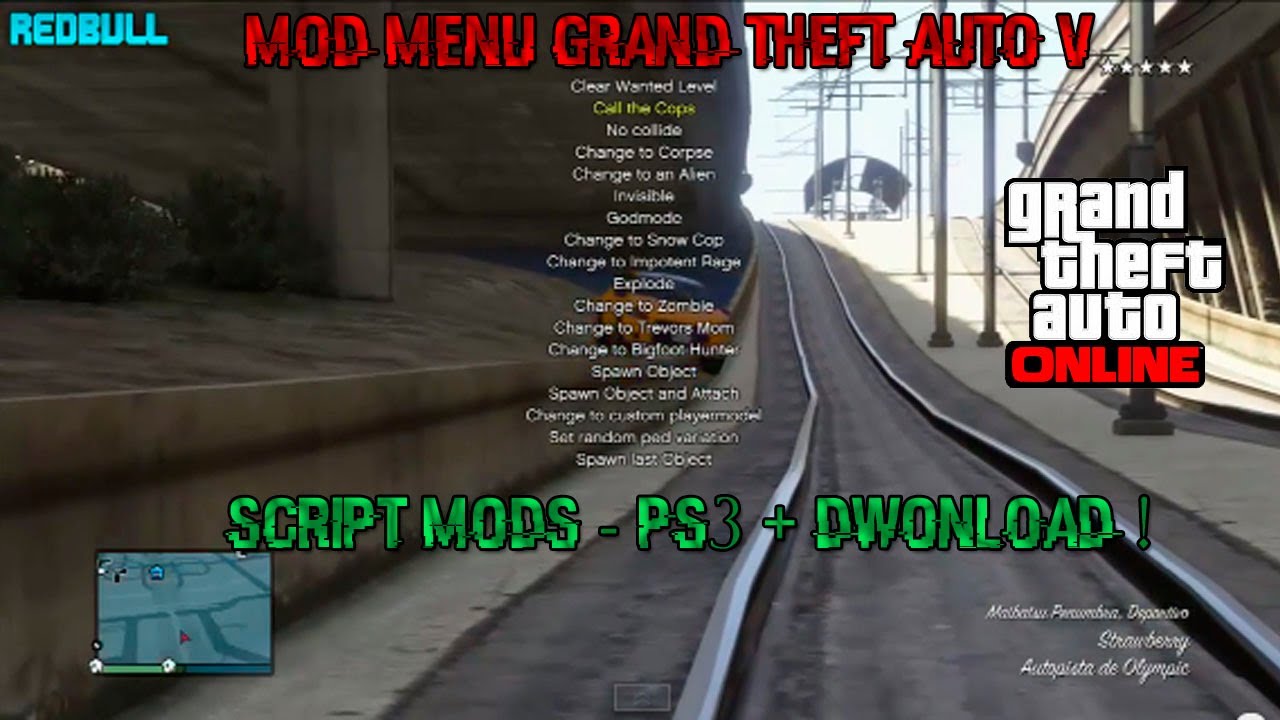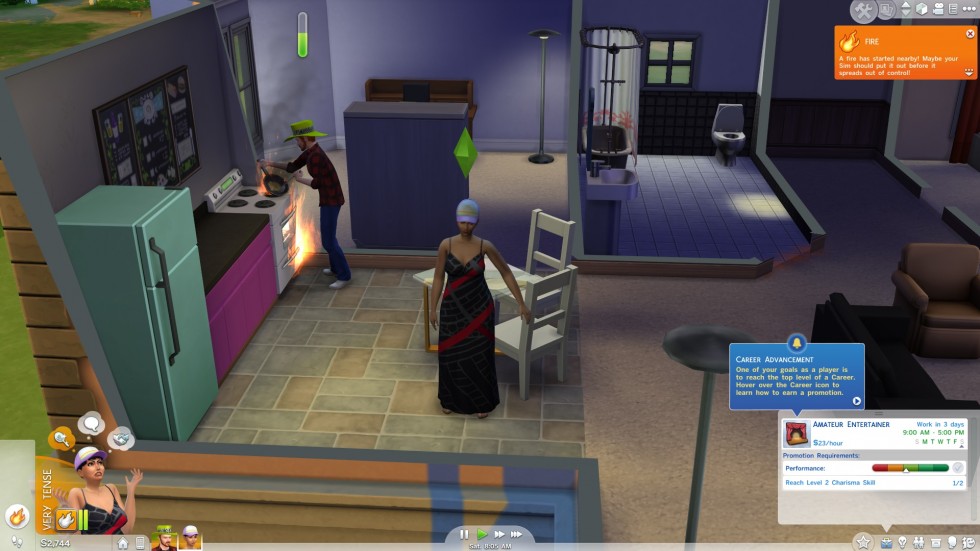Want to remove Avast email signature from the footer of outgoing emails? The following blog post will guide you the steps.Avast free antivirus is a popular antivirus program, but it has various annoying features enabled by default without your permission. Avast SafePrice extension is an example of this annoyance.Avast email signature is another example. This feature of the antivirus automatically starts inserting signatures into your outgoing emails – without your knowledge. Guess what, you never going to know about this thing unless one of the recipients tell you.The worst thing about this feature is that it inserts the Avast email signature in all the outgoing emails whether you’re web email clients like Gmail or Yahoo mail (even more) or using the default mail client with Thunderbird or Outlook.What happens is, when you install Avast antivirus on your computer, and after the installation when you start sending emails, it automatically insert Avast email signature at the footer of the outgoing email. The message reads:“This email has been sent from a virus-free computer protected by Avast. Www.avast.com”or sometimes“Virus-free www.avast.com”The Avast hijacking your email footer is a severe violation of the trust, and it appears to be stupid while sending essential emails.